- Your cart is empty Browse Shop
- Home
- About
- Who We Help
- Services
- Aesthetic Clinic Website Design
- Custom Clinic Website
- Dental Clinic Website Design
- Healthcare Website Development
- Medical Website Design
- Mental Health Website Design
- Responsive Medical Websites
- SEO for Medical Professionals
- Website Design for Doctors
- Website Development for Therapists
- WordPress Healthcare Websites
- Portfolio
- Resources
- Contact
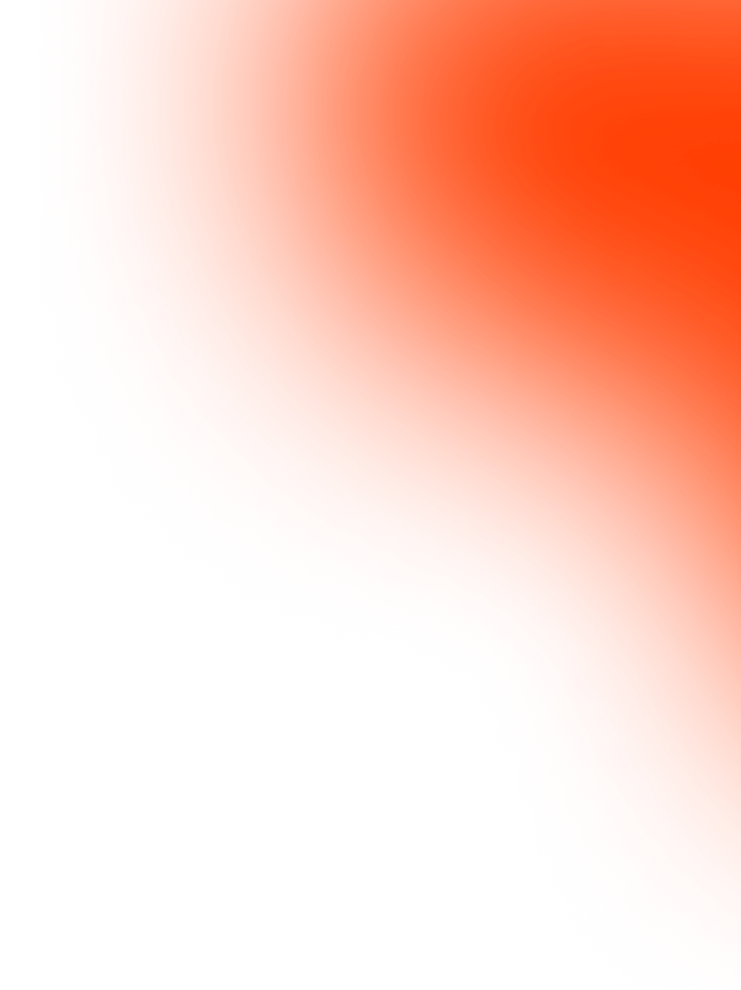
- SMPLY Studio | Medical & Aesthetic Website Design
- .
- Mobile Optimization Tips for Yoga and Fitness Websites
- .
Mobile Optimization Tips for Yoga and Fitness Websites
Introduction
In today’s fast-paced world, most of your potential clients are browsing your yoga or fitness studio’s website from their phones. Whether they’re looking for class schedules, trainer info, or trying to book a free trial, mobile experience matters. A poorly optimized site leads to high bounce rates and lost conversions. In this guide, we’ll explore essential mobile optimization tips for yoga and fitness websites that ensure a smooth, responsive, and high-converting experience.1. Adopt a Mobile-First Design Approach
Firstly, always design your website with mobile users in mind. Since over 60% of fitness-related traffic comes from smartphones, your site should: – Prioritize mobile usability from the start – Stack content vertically – Use large, easy-to-tap buttons – Avoid cluttered layouts2. Speed Is Everything
Mobile users expect sites to load in under 3 seconds. Optimize your performance by: – Compressing images (use WebP format) – Minifying CSS and JS files – Using fast, mobile-optimized hosting – Lazy-loading videos and images Use Google PageSpeed Insights or GTmetrix to test and improve.3. Simplify Navigation for Smaller Screens
Replace complex menus with clear hamburger icons or sticky headers. Ensure that key actions like ‘Book a Class,’ ‘View Schedule,’ or ‘Contact Us’ are always accessible within one or two taps.4. Use Click-to-Call and Click-to-Chat
Your mobile site should enable quick communication. Add: – Click-to-call phone numbers – WhatsApp or Messenger buttons – Live chat (using tools like Tidio or Crisp) This makes it easy for leads to ask questions and convert instantly.5. Optimize Class Schedules for Mobile Viewing
Avoid PDF timetables or desktop-style tables. Instead, use: – Scrollable schedules – Mobile calendar integrations – Toggle views (e.g., Today, Weekly, Monthly) Make it effortless for users to find a suitable class quickly.6. Enable Mobile-Friendly Forms
Whether booking a free trial or submitting inquiries, forms should: – Auto-adjust to screen size – Offer easy dropdowns – Use input masks for phone/email – Require minimal fields for faster completion7. Include Social Media Integration
Your Instagram, Facebook, and YouTube channels are crucial for engagement. Include mobile-friendly embeds or icons that link directly to your social profiles. Use sticky social bars or story-style preview carousels.8. Test and Monitor Regularly
Use tools like: – Google Mobile-Friendly Test – Hotjar (for behavior heatmaps) – Analytics to track bounce and conversion rates Continuously refine based on real user data.9. Prioritize Thumb-Friendly Design
Make all interactive elements reachable by thumb: – Buttons should be 48px minimum – Place CTAs at the bottom of the screen – Avoid edge-aligned text or tiny fonts Use ample spacing to reduce accidental taps.10. Make Booking the Core CTA
Lastly, guide every mobile user toward a clear outcome: – Display booking buttons on every page – Use floating CTAs like ‘Try a Free Class’ – Pre-fill forms if users return later Ensure your site always moves users closer to conversion.Summary: Elevate Mobile UX to Match Your Brand
To summarize, your yoga or fitness website must be mobile-first to compete. From navigation to booking, every mobile touchpoint should be optimized for speed, ease, and conversion. By following these tips, your website becomes a seamless extension of your brand’s commitment to well-being and professionalism.Call to Action
Is your fitness website losing mobile visitors? At SMPLY Studio, we specialize in building mobile-optimized websites for yoga instructors, gyms, and wellness brands that convert browsers into booked clients.
Cart (0 items)

